GIT과 소스트리툴과 연동
소스트리에서 Remote TAB에서 호스팅계정 추가를 통해서 github계정에 연동할 수 있습니다
1단계 Github에 로그인해서 퍼스널 액세스 토큰 생성
Creating a personal access token - GitHub Docs
Creating a personal access token - GitHub Docs
Creating a personal access token You should create a personal access token to use in place of a password with the command line or with the API. Personal access tokens (PATs) are an alternative to using passwords for authentication to GitHub when using the
docs.github.com
2단계 소스트리에서 Remote 텝에서 계정추가를 통해서

OAuth 토큰 새로고침을 클릭하면
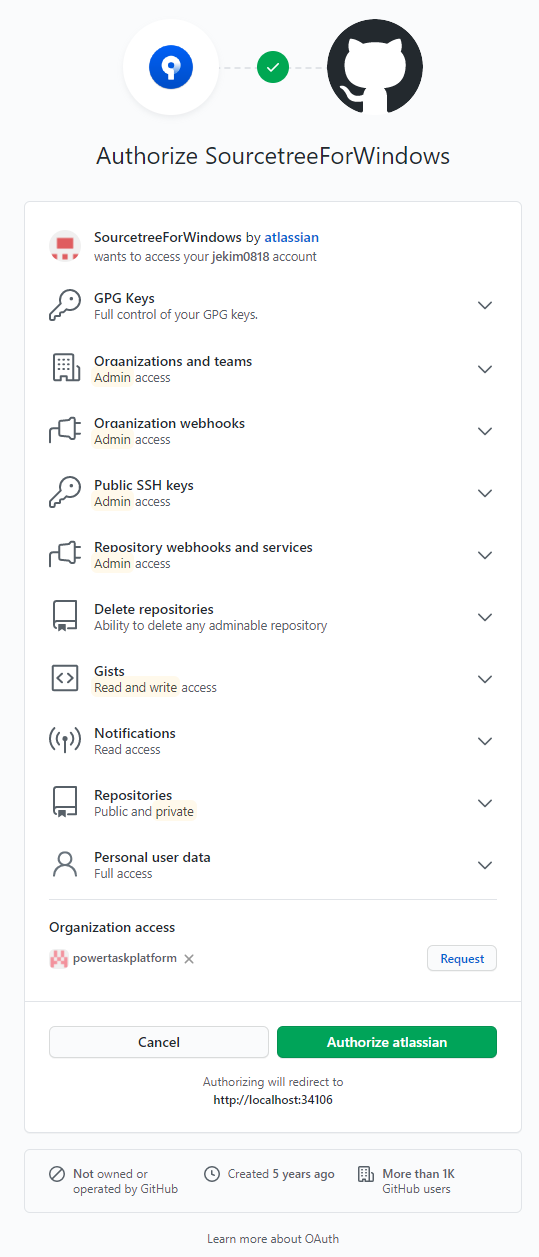
Authorize atlassian버튼을 클릭합니다
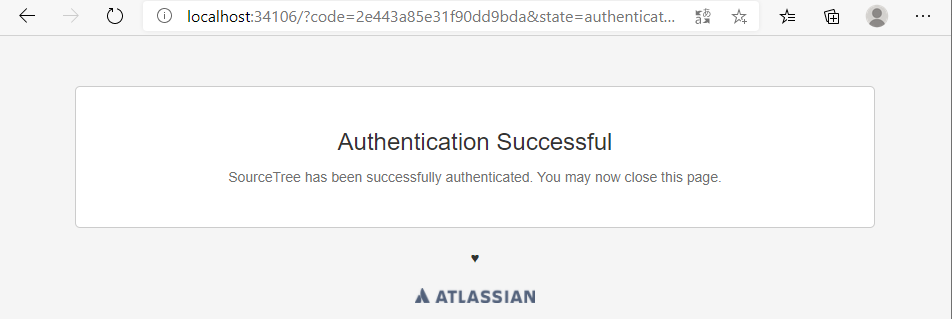
이런 표시가 뜨면 성공입니다

그리고 소스트리에 돌아가보면 인증성공이라는 초록색 체크가 생겼습니다
확인버튼을 클릭해서 원격저장소에 계정이 생긴것을 확인합니다
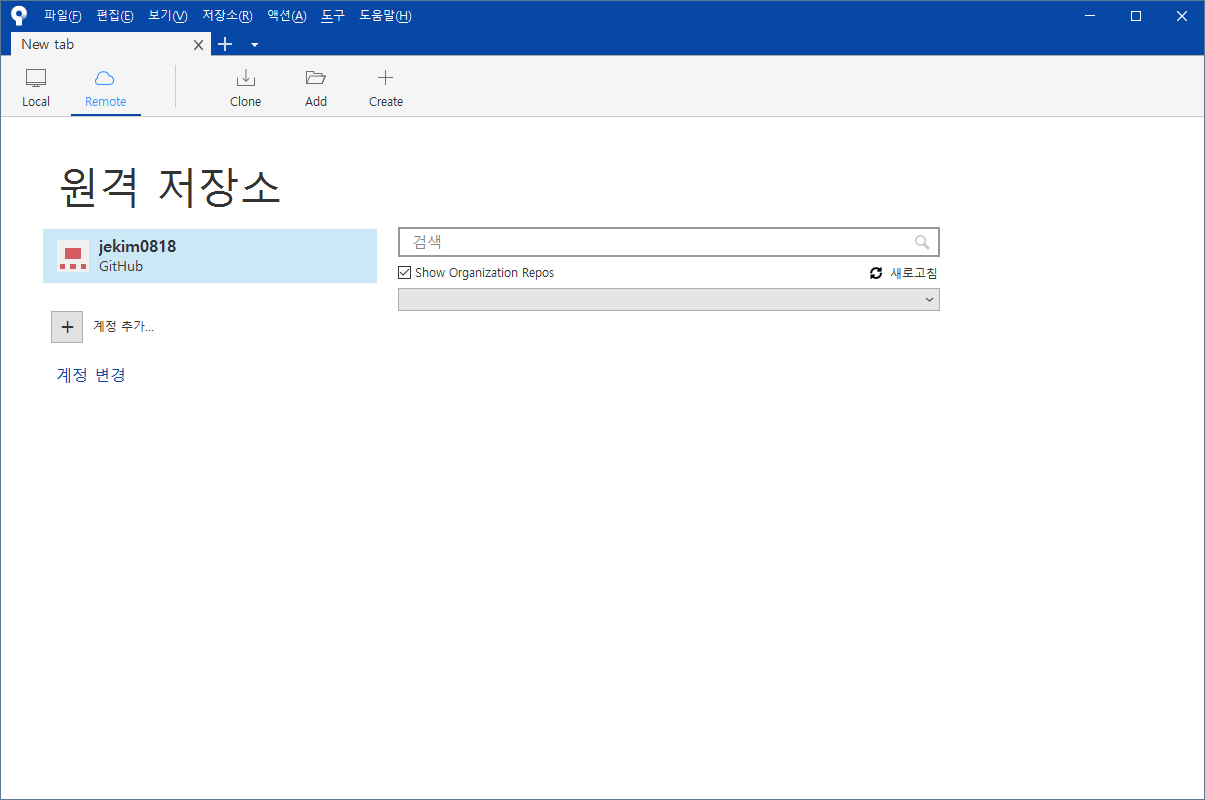
3단계 Clone 관련
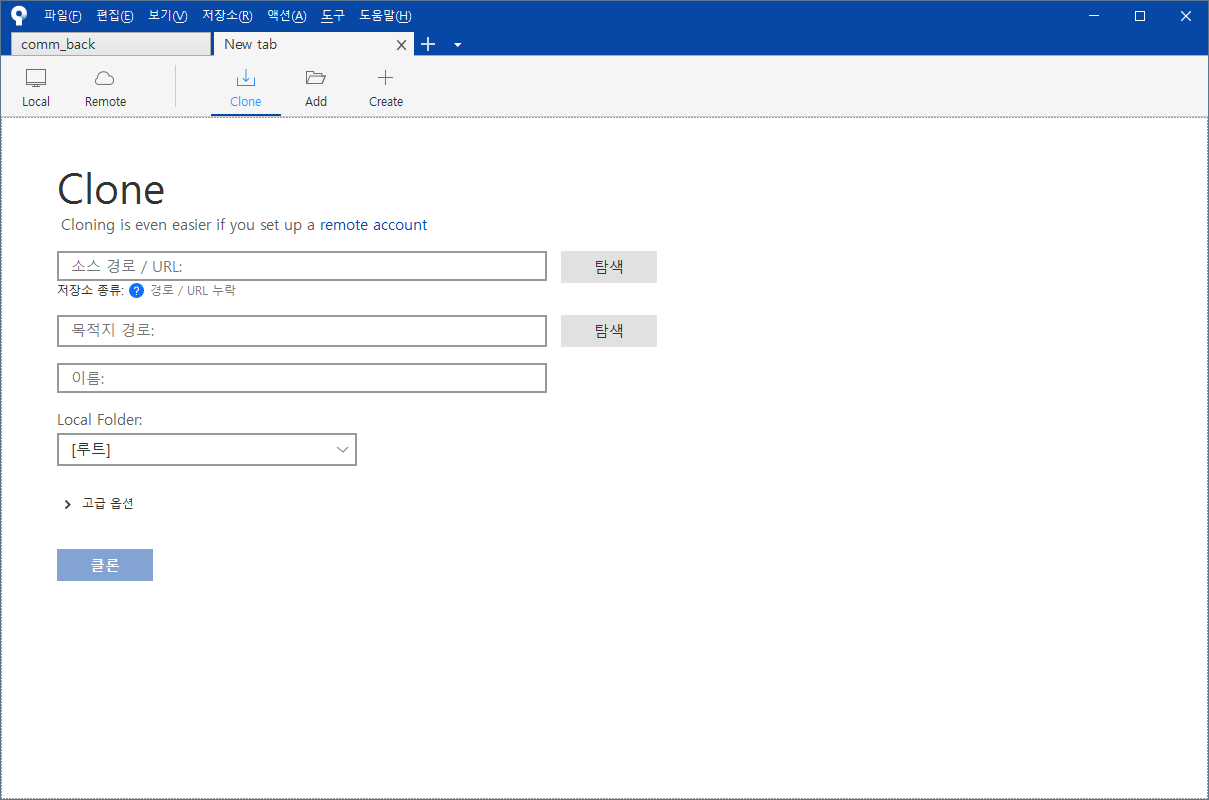
최초 클론을 위한 메뉴입니다

저장소 입력하면 위와 같은 창이 뜨면 store를 선택하면 된답니다
Always use this from now on 이것도 체크해주세요^^
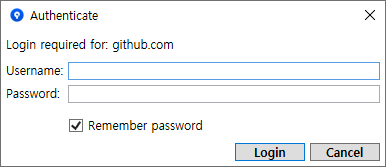
로그인 정보를 물어봅니다
입력하고 login버튼을 눌러줍니다

목적지 주소를 설정해둡니다(로컬 폴더위치 설정하는 것입니다)

저장소가 정상적으로 등록되면 위와 같은 화면이 나옵니다^^
일단 클론은 완료되었습니다
'호스팅_서버_툴 > 툴' 카테고리의 다른 글
| microsoft edge 브라우저 URL 붙여넣기 할때 ctrl+v와 ctrl+shift+v의 차이 (0) | 2021.09.27 |
|---|---|
| 2021년 8월 대체공휴일 표시 관련 갤럭시 쓰시는 분들 캘린더 앱 업데이트 하세요 (0) | 2021.08.12 |
| 소스트리 - 무료 Git GUI 툴 (0) | 2020.11.23 |
| 개발자 프로그래밍 코딩 폰트 조사 (0) | 2020.08.09 |
| 디자인할때 꼭 필요한 page 전체 캡쳐하기 익스텐션 확장프로그램 (0) | 2020.08.03 |